Lynn Viehl of Paperback Writer fame invited me to participate in her second annual Left Behind & Loving It virtual workshops.
Virtual Workshop: Organize your Novel with a WIKI
If you ask my mother, she'll tell you that I was one of the most disorganized students in the universe. She has stories of trying to help me organize school term papers the night before they were due. While I don't think I was *that* unusual, I do remember dreading the whole note card/outline/first draft process that my high school teachers were always assigning.
I tended to write the paper first, deconstruct it to create the note cards and outlines later.
And I got away with it through my entire school career.
When I began to write fiction, I approached it the way I had approached my papers. Collect lots of information, let it simmer in the old brain, then just start writing. Outlines? Notecards? Organizational strategy? Who needs em.
OK.
I did.
In a big way. After I hit my first plot wall, I spent hours and hours trying to find and utilize organizational methods for the story. I filled an entire spiral bound notebook as well as made word documents full of internet links. That worked, in an inelegant kind of way. What I really needed was a way to organize my story ideas so that they could be categorized and searched.
That's what computers are excellent for. My first thought was a database, but I wanted something portable and easy to develop. Then I discovered the WIKI. Traditionally, a WIKI is a tool for collaborative, web based knowledge collection and dissemination. (Think Wikipedia.) However, there are a number of free wiki platforms that allow users to have private wikis. (PBWiki is one such platform that I have also successfully used.)
I currently use something called TiddlyWiki(TW). According to Daniel Bard, owner of the Tiddly Wiki user's guide,* "TiddlyWiki is a single file, self-contained wiki for managing micro-content, written in JavaScript."
(*If you want more info about TiddlyWiki, the user guide is the best place to start, rather than the TW home site.)
Advantages of TW: It can live on your hard drive (or a USB key for easy portability) AND/OR on the web, (Free server space for your TW available here) so you have a tool that can be used on or off the net. It is computer independent and will run in any platform on any browser, as it's an html file. It's very easy to customize and it's open source and free.
Admittedly, I'm a bit of a computer geek, so I enjoyed learning how to tweak TW. It wasn't difficult, but if you're not into computers or playing with programs, you can still use TW. I've created 'TiddlyWikiWrite' (TWW) based on the TW platform and you can freely download it, customize it, and use it as you see fit. (Link at the end of this post)
Here is a screenshot of the TW I'm using for my current project:

If it's too difficult to read the text, you can click on the picture for a larger view. Across the top is the title of my Work in Progress: "Heal Thyself." Along the left side are the categories(tags)of 'virtual note cards' I'm using for this project.
You can see a closeup here:
 The numbers in parentheses next to each tag indicates the number of 'tiddlers' (what the virtual cards/microcontent in the TW system are called) stored under that tag. So here we have 8 character tiddlers, for example.
The numbers in parentheses next to each tag indicates the number of 'tiddlers' (what the virtual cards/microcontent in the TW system are called) stored under that tag. So here we have 8 character tiddlers, for example.A closeup after clicking on the "Character" tag:

These are the characters I have cards on for the WIP so far.
And this is a closeup of one of the character tiddlers:
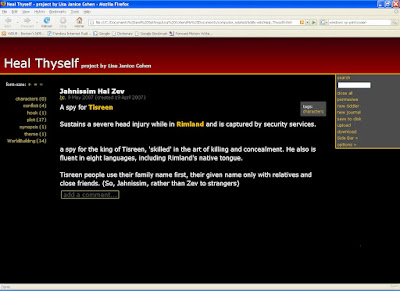 Notice the yellow lettering for 'Tisreen' and 'Rimland'. They are internal hyperlinks to tiddlers on the countries in this story.
Notice the yellow lettering for 'Tisreen' and 'Rimland'. They are internal hyperlinks to tiddlers on the countries in this story.On the right hand side of the TW, are a bunch of administrative tools. The most important one is the search box. This is what makes the TW invaluable for me. As the wiki fills with content, it can be difficult to keep track of every tiddler. The search box allows you to search your TW and see a list of any tiddler containing your target text, with hyperlinks to the relevant tiddlers.
Using a TW is pretty easy and the documentation is already built in to the TiddlyWikiWrite. You can download it here. If you just want to look at it and click around the sample tiddlers, you can do that, but you won't be able to save any data or customize the TW unless you save the template to your own hard drive. Right click and select 'save link as' or 'save as' (depending on browser) and save it as a simple html file.**
You may notice that TWW looks a little different than the "Heal Thyself" wiki in the screenshots, but that's mainly because I wanted to create a template that was easy to use and easily customized.
Please feel free to share in the comments what organizational strategies you have found useful for your writing. Or if you have any questions about TWW, please let me know.
**If you are having difficulty downloading the TWW, you can also try going directly to a copy of the wiki here and clicking 'file', 'save as', (select 'simple html' instead of 'web page complete' if you have a choice). Or email me and I can send it as an attached file.
Crikey. I wish I had thought of this a long time ago. Very clever indeed. I confess I may go set one up for myself and my current WIP just because it's the exact kind of techie thing that makes my geekish heart beat faster.
ReplyDeleteThanks for the info. It is extremely helpful to us non-technical yet open to learning crowd.
ReplyDeleteAnn
This looks really, really good. I like html links, the logical layout of blogs and such, but then you run into privacy issues. Thanks for sharing--I'm looking forward to learning more!
ReplyDeleteRosina--just make sure you don't let the techie toy become a time suck! That's one of my pitfalls. :)
ReplyDeleteAnn--thank you! Glad it was helpful.
Joely--that's why I like TW--because it lives on your own hard drive, rather than on a server (by default, though you can also keep it on the web), there are no privacy issues, as there might be in a traditional wiki.
Where have you been my whole (short) writing career. This is such a mega blessing.
ReplyDeleteWow! I had never even considered this - but it's a great, great idea. Thanks!
ReplyDeleteThank you! It works, I will play with it tomorrow.
ReplyDeleteThis is brilliant! I'm going to check this out this weekend. Thanks for the fantastic tip.
ReplyDeleteI don't have the "Simple HTML" option; the only thing I can save it as is "HTML Document." Will this work?
ReplyDeleteZoe--that should work fine. Let me know if you have difficulties and I can email you the file as well.
ReplyDeleteDoesn't seem to be working; I get the opening page just fine, but when I click on the "TiddlyWikiWrite" link, it says "This file cannot be found." Could you email me the file? zoe (at) zoecannon (dot) com. Thanks :) (Stupid Internet Explorer.... *grumblegrumble*)
ReplyDeleteMac users to whom this kind of thing appeals may want to look at Scrivener. While on Windows, I used a Wiki, but upon moving to Mac I found that Scrivener offered all the features of a wiki, and so much more, in a far more streamlined and writer-friendly package. (The full-screen feature, with customizable background and text color, is in and of itself useful. Free programs that are purely full-screen, distraction-free word processors include DarkRoom for Windows and WriteRoom for Mac.)
ReplyDeleteHow do you make the adsense work on your tiddlywiki you uploaded in the tiddlywiki google groups files section?
ReplyDeleteI don't know if you still update, but is there any chance you could email me the TWW file? My email is mitchellnelsonmusic (at) gmail (dot) com. It looks like a great program.
ReplyDeleteMitchell--I do update this--at some point I need to update the e-book guide. Sent it to you via email.
ReplyDeletebest,
lj